This is a continuation to my earlier blog on IT Tools, “Useful Tools for IT Professionals“. In this blog I would like to add a few more freeware tools to the list that will help to improve your productivity at work.
F.lux
In one of my earlier blogs on EMF protection I had mentioned about the effect of continuous exposure to EMF radiation. Computer, Tablet PC and mobile screens emit a lot of blue light that affects the eye health and sleep. So there is a necessity to safeguard ourselves from excessive blue light emission. F.lux app makes the color of your computer’s display adapt to the time of day and location, offering some respite to your eyes. This app has been widely and positively reviewed by users all over the world.
Click here to download f.lux.
CrystalDiskInfo
CrystalDiskInfo is a utility tool designed to help you monitor the health of the drives on your computer. It displays as much information it can find on the PC’s solid-state drives (SDDs), hard disk drives (HDDs), as well as any external drives including USBs. You can access this information directly from the program’s interface or get instant notifications in case a drive starts malfunctioning. Find the screenshot below of the tool screen that shows various information obtained from a drive.
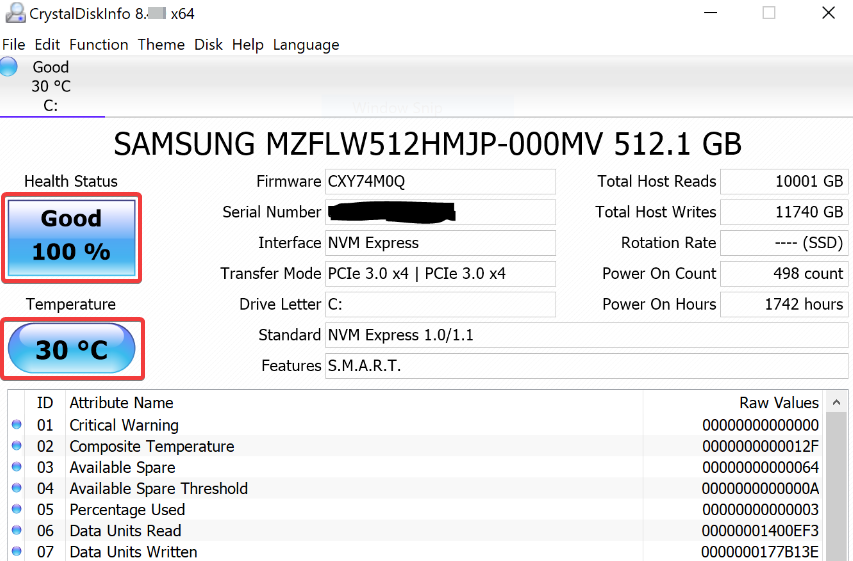
Click here to download CrystalDiskInfo.
UPDF
UPDF 1.2.0.0 is a user-friendly PDF utility for Windows and Mac. It provides the View, edit, annotate, organize, share, print and other features with simple yet comprehensive controls. The Windows version of UPDF is completely free. However, the free version for Mac has more features than the Windows version but with certain limitations.
Some of the annotation features that is available on the windows version include the Text Highlight, Strikethrough, Underline, Comment, Text Box, Sticky Note, Insert shapes/arrows. Other features include the page management options like insert, rotate, replace, split, delete. Editing PDF, Exporting PDF to any format, Encrypting the file using a password to open/print, printing the file with or without comments are some of the other notable features.
Click here to download UPDF.
Microsoft Lens
MS lens is a cloud based optical character recognition (OCR) solution designed to record information from images, documents, notes, whiteboards, business cards and more. The scanned images can be saved onto OneDrive, OneNote, or locally on your device as a Word, PowerPoint or PDF file.
Improve your productivity by making use of the following features:
- Scan and upload various docs, receipts & notes. Capture whiteboard or handwritten meeting minutes to edit, share and track later on.
- Scan business cards in various languages including English, Japanese, Spanish, German, and Simplified Chinese. You can save this information directly onto OneNote from which you can save to your outlook contact list. You can also scan and directly save to contact list by using the “Contact” option under Actions.
- Some of the other handy features are capturing table data, immersive reader, QR code scanner that is present under the Actions sub-menu.
Click here to download Microsoft Lens for Android.
Click here to download Microsoft Lens for iPhone/iPad.
ShareX
ShareX is an open source program that lets you capture or record any area of your screen, edit images, share files and much more. It is available only for Windows. However, the Greenshot tool mentioned in my earlier blog is available for both Windows & Mac. ShareX is much more than a screenshot tool while Greenshot is a simple screenshot only tool.
I will highlight a few of the features that I have found to be useful. The “Capture” option has features like, Fullscreen to capture the whole screen with a single click, Window to capture any specific application window that is open, Monitor to capture any specific monitor in case of multiple monitors, Region to capture any particular area of the screen, Screen recording to record a video of your screen, Scrolling capture to capture scrollable windows like websites or local folders, Auto capture to capture the screen every few seconds or with a certain time lag. Image editor, OCR, QR Code under the “Tools” option are some of the other features than can be really helpful.
Click here to download ShareX.


Leave a Reply